Can I change the default text used in the search box for my mini-portal?
When creating a mini-portal you have the option to select from a list of default search boxes that allow your visitors to limit the scope of their search to your own site, those sites in your mini-portal only, or against all sites in your index.
The default search forms available, in the form of a drop down list or radio buttons, contain default region labels as follows:
| Standard Select Box | Standard Radio Button Box |
 |
 |
If you wish to change these labels in order to display your own custom text as part of the search box, you can do so by utilizing the FusionBot Search Regions Feature to build your own custom search box. Search Regions enable you to configure custom sub-sections of your site to be searched against, including your mini-portal content. For detailed information on Search Regions, please Click Here.
To setup a custom search box for your region labels, login to your account, and click on the 'Customization' tab, 'search box' option. From this page, under the 'Enable Search Region Option' select 'Custom' and click 'Continue'.
You will be presented with a Search Regions Entry Form that, depending on your previous search box selection, may be pre-populated with the necessary syntax for modifying its content to customize your search box. If the form is already pre-populated with the syntax in the sample below, you will simply have to modify the form's content, otherwise, you will need to enter the syntax presented below with your desired changes:
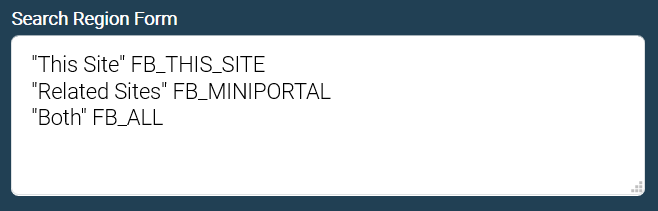
The text in double quotes is the region label for your search box, followed by the location where the user's search should be conducted. Therefore, to modify the region labels to appear as: My Site, My Portal Sites, ALL, the following changes would be made to the contents of your entry form:
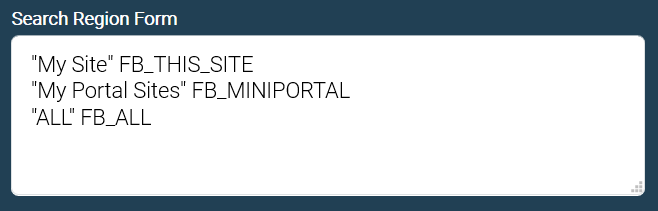
After saving the contents of your modified search regions form, be sure to request a copy of your new HTML code to insert on your site by clicking the 'Get HTML Code' link in the left-hand navigation menu of your account. Your new HTML search box code will be automatically built with your changes incorporated.
As mentioned above, this same entry form can be used to not only customize your search box for your mini-portal labels, but also to partition your site search into multiple partitions / regions. For more information, please view our Search Regions FAQ.
| << Previous FAQ | Back to FAQ List | Next FAQ >> |

![[Subscribe to FusionBot - Site Search & Sitemap Solutions]](http://cdn.fusionbot.com/images/atom_white_static.png)

